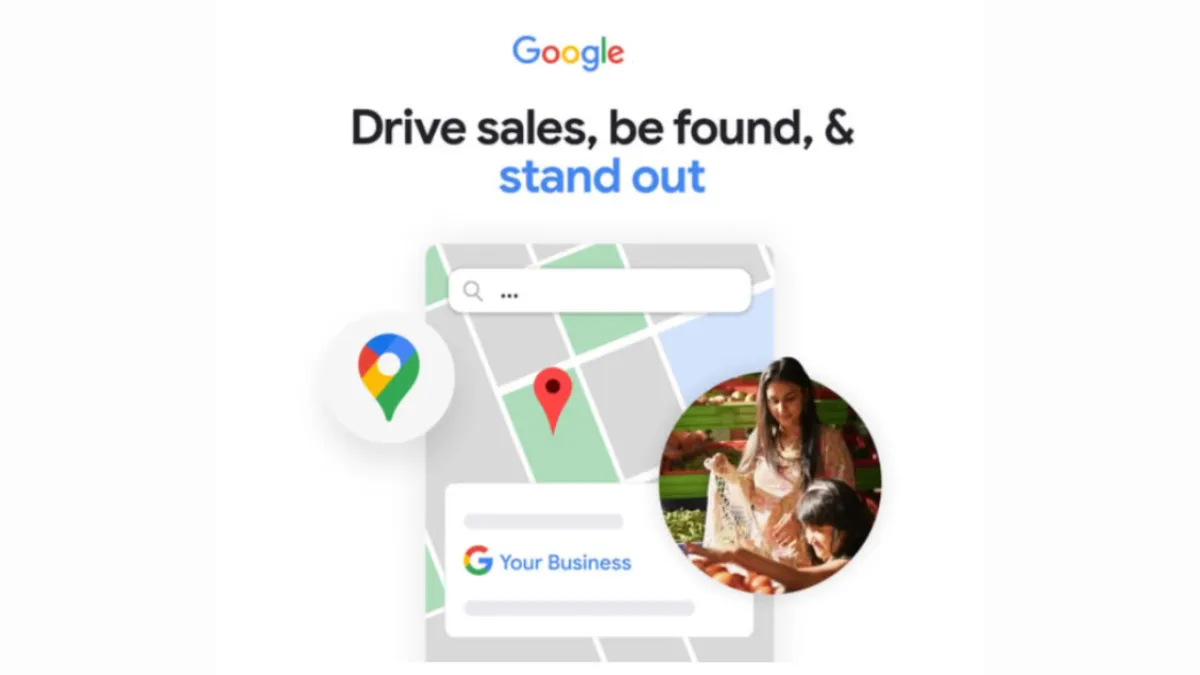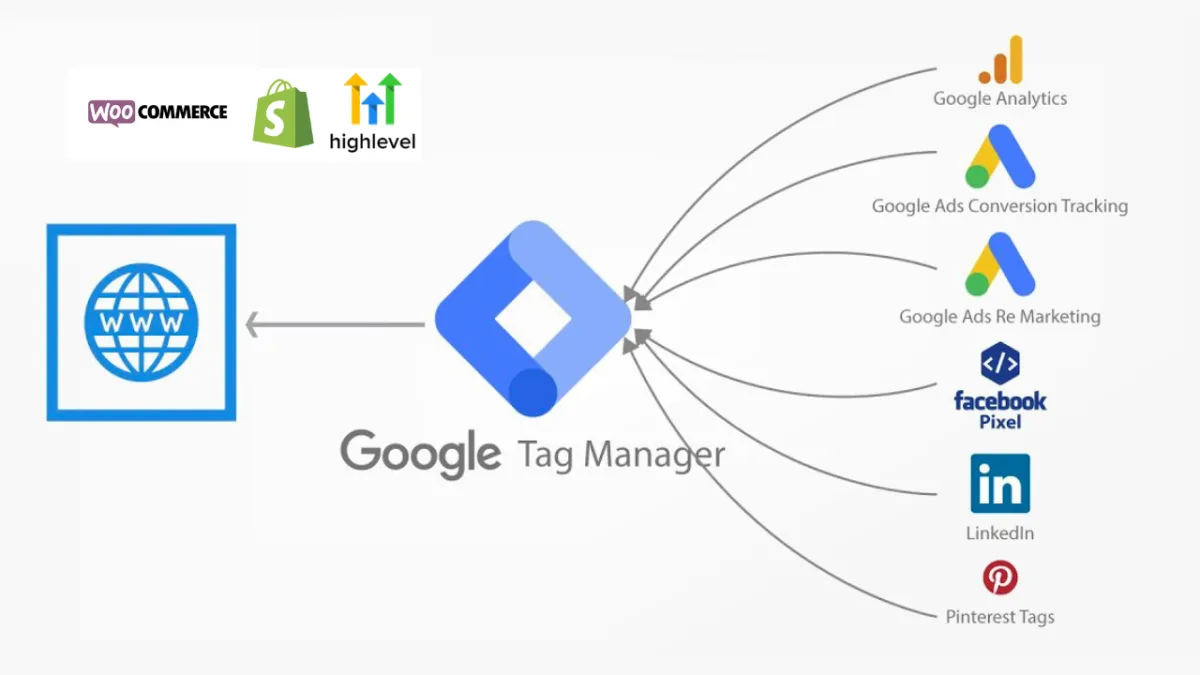The Leading Marketing Agency
Automated customer acquisition system

Loved by 1K+ Businesses worldwide.
Our Clients Speak for Us ⭐⭐⭐⭐⭐
The Bottom Line
How much is your time worth?
Hours you lose every week fixing your website, tracking payments, following up with leads, collecting reviews, creating social media posts, Marketing....
Return on Investment
Every Month
$0
Hours lost per month:
Value of your time saved:
Subscription cost: $1097/mo
Total ROI:
Enter your email here and we’ll send you some ‘magic’…
But it’s 100% (pinky promise) ⭐️⭐️⭐️⭐️⭐️ 4.8 stars out of 3,963 reviews
Our Services
Reach the Right Audience at the Right Time — Automatically
Our AI-driven system optimizes your ad placement across YouTube, Google Search, and
Discover to get you more leads and conversions — without guesswork.
🎯 Proven Results
We’ve generated over $100M in sales for our clients.
💡 Done-for-You Funnels
You don’t lift a finger. We build, run, and optimize your ads.
🛡️ No-Risk Guarantee
If you’re not satisfied in 30 days, you don’t pay.
Achieve all your goals in one place
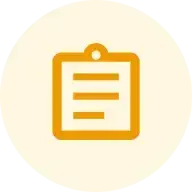
Maximize leads and conversions
Get better quality leads and enhance conversions.

Increase online sales
Show up where shoppers are and increase site traffic and sales.

Drive in-Business foot traffic
Bring people through your doors and increase offline sales.
Frequently Asked Questions
How soon can I see results?
Most clients see noticeable improvements in their lead generation within the first 30 days.
What makes your service different?
Our combination of AI-driven strategies, daily performance monitoring, and personalized account management ensures maximum ROI for your Ads campaigns.
Is there a contract?
No long-term contracts. You can upgrade, downgrade, or cancel your package at any time.
How can I read client reviews and case studies about your services?
Scroll down to check what our clients say about us, view Google Reviews online, or visit the blog section in the menu bar to read case studies.
Claim your free Digital Marketing strategy call before all slots are taken!
Last chance to book your free consultation. Don’t wait
Have A Question? Let us know!
The Next Step Is To Choose A Date & Time Below
Our Partner
Certifications
Work with a Certified Strategist to Grow Your Business
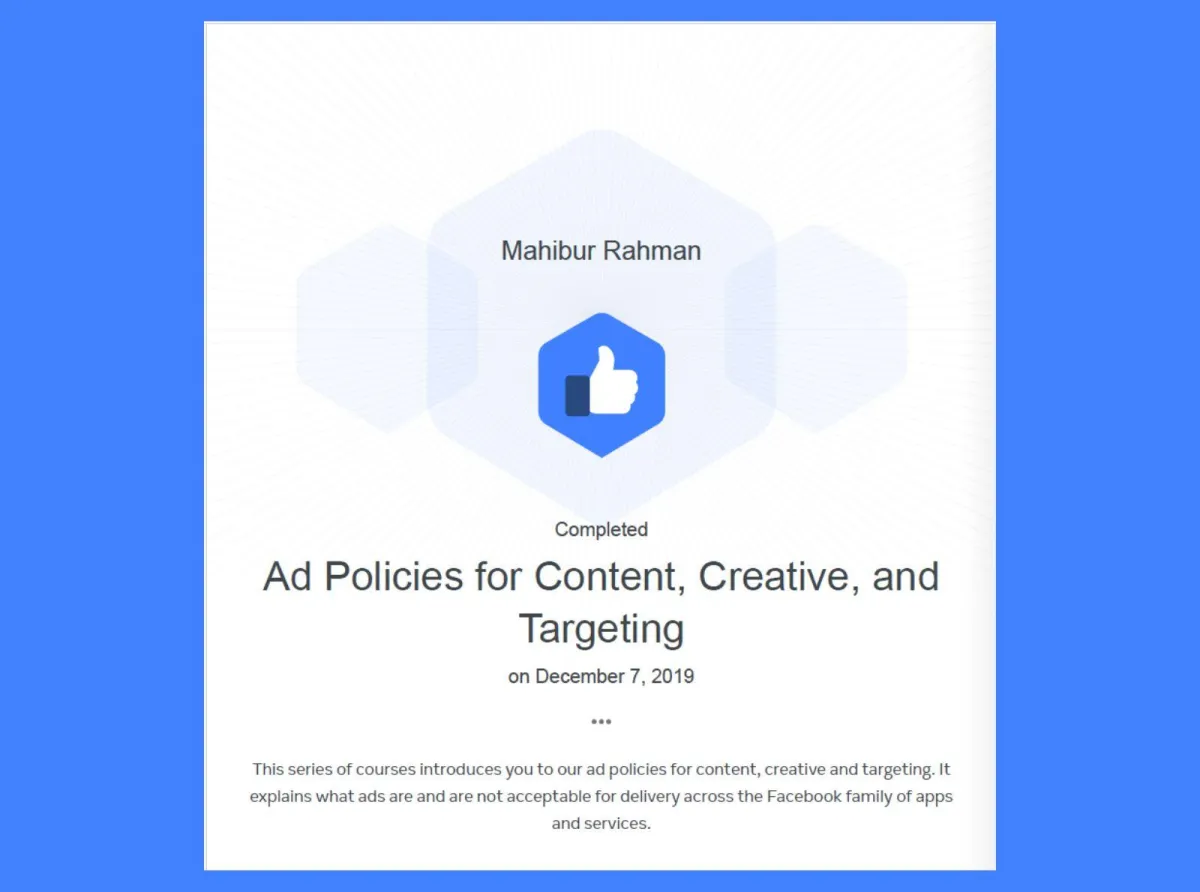
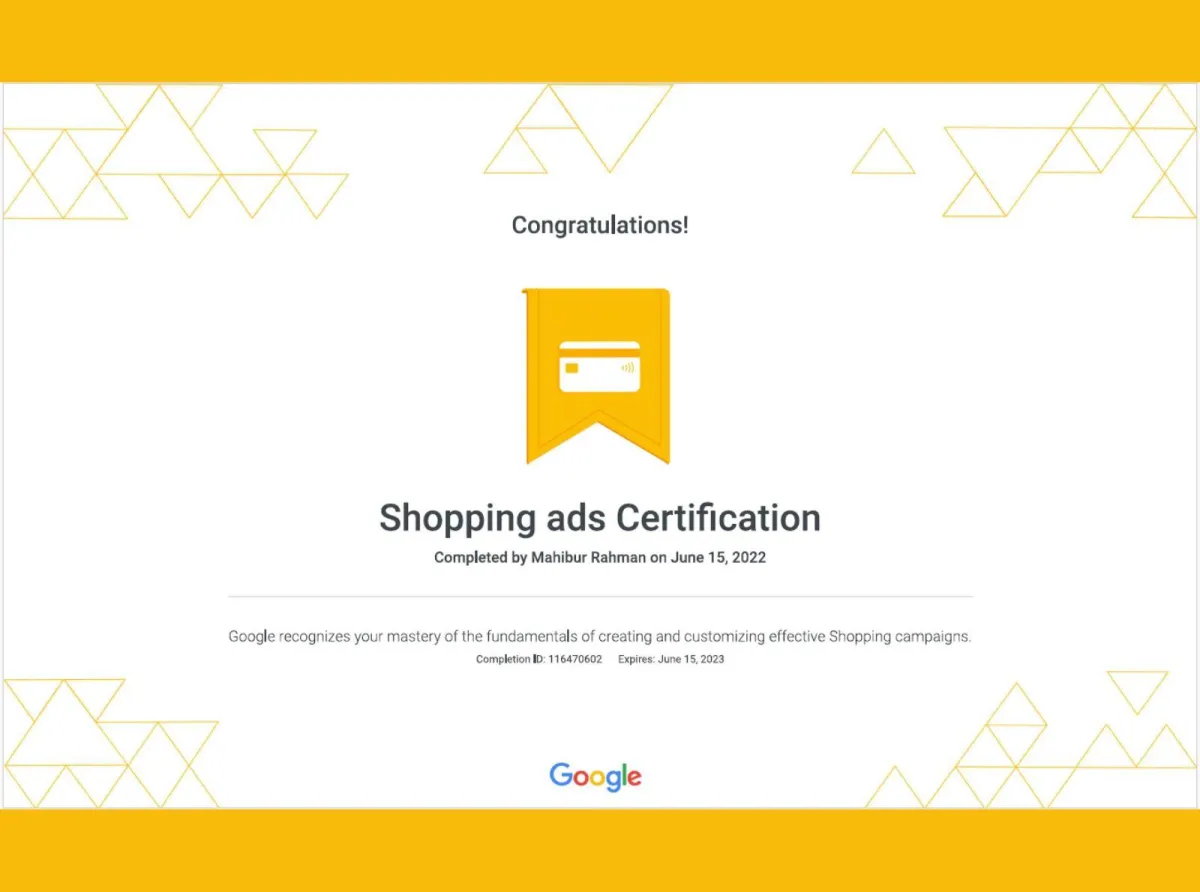

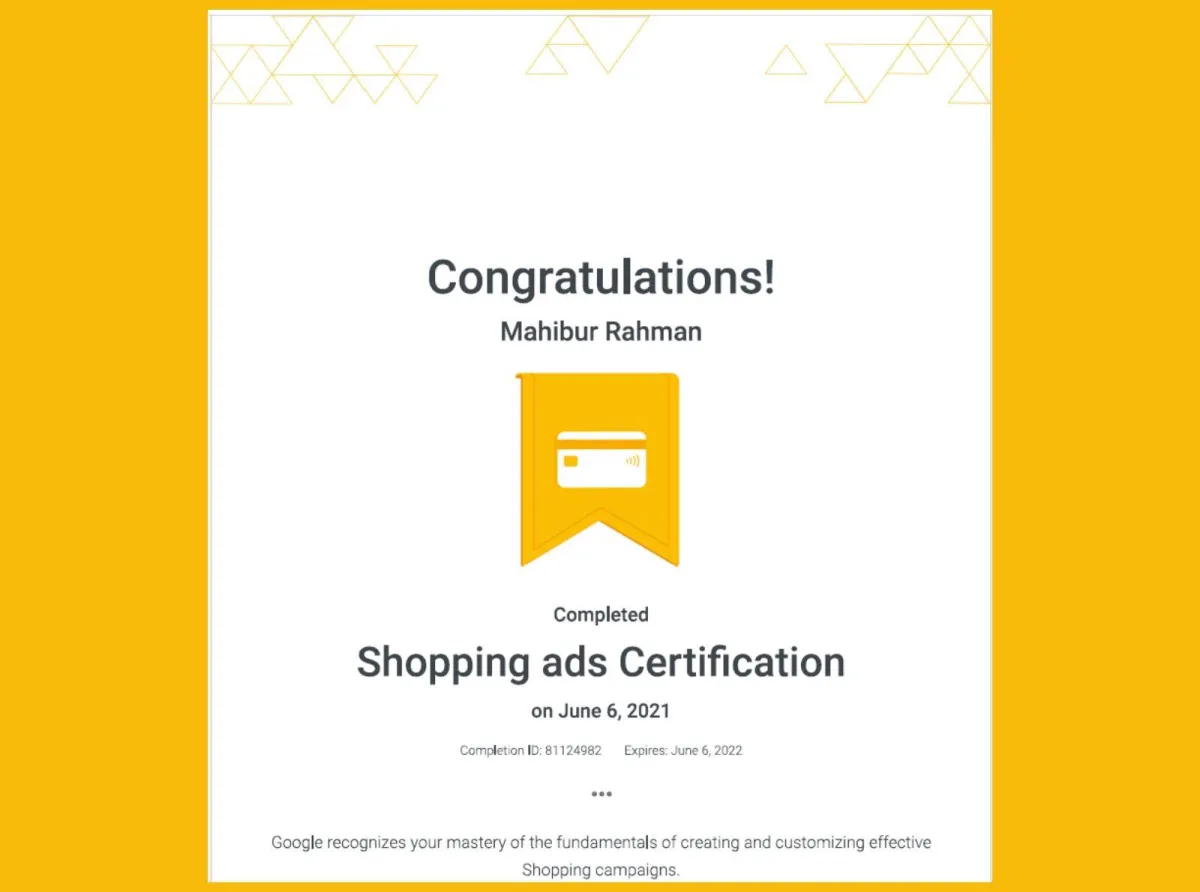

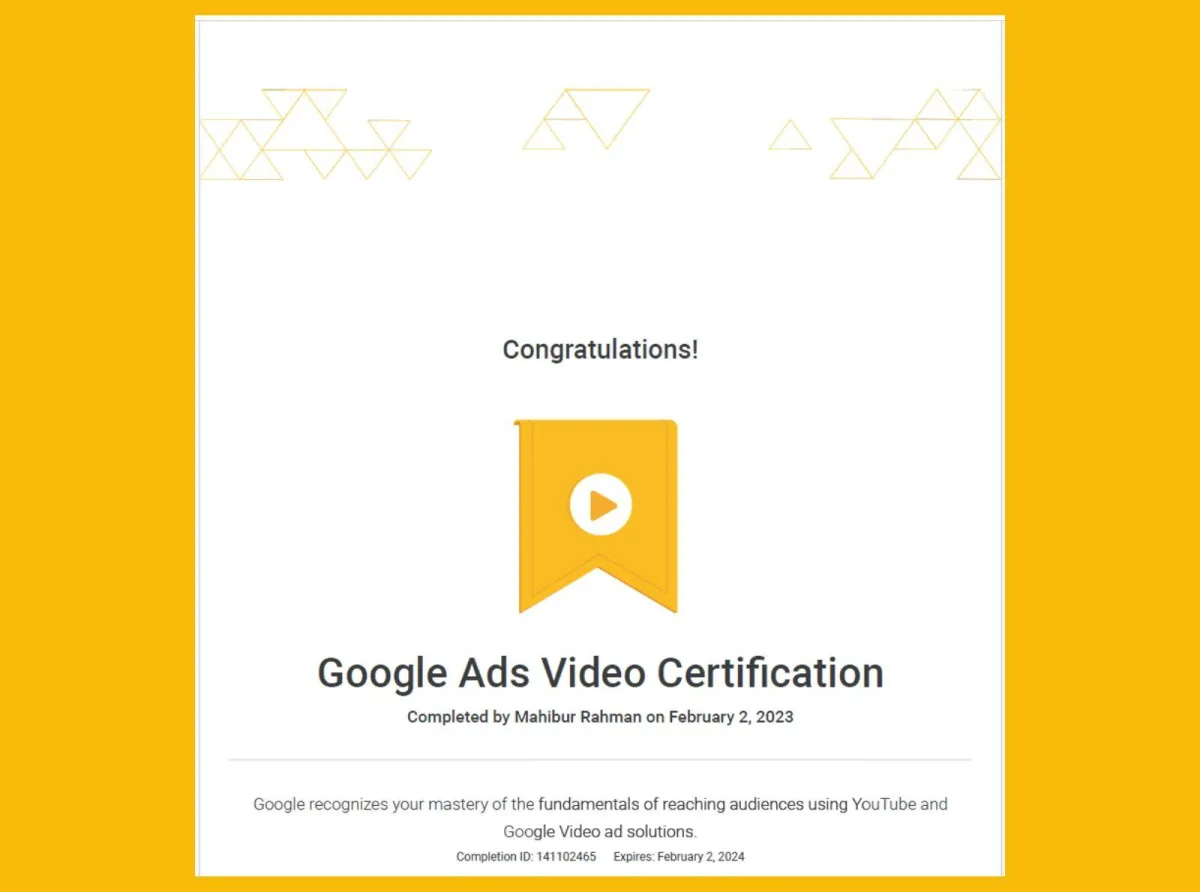
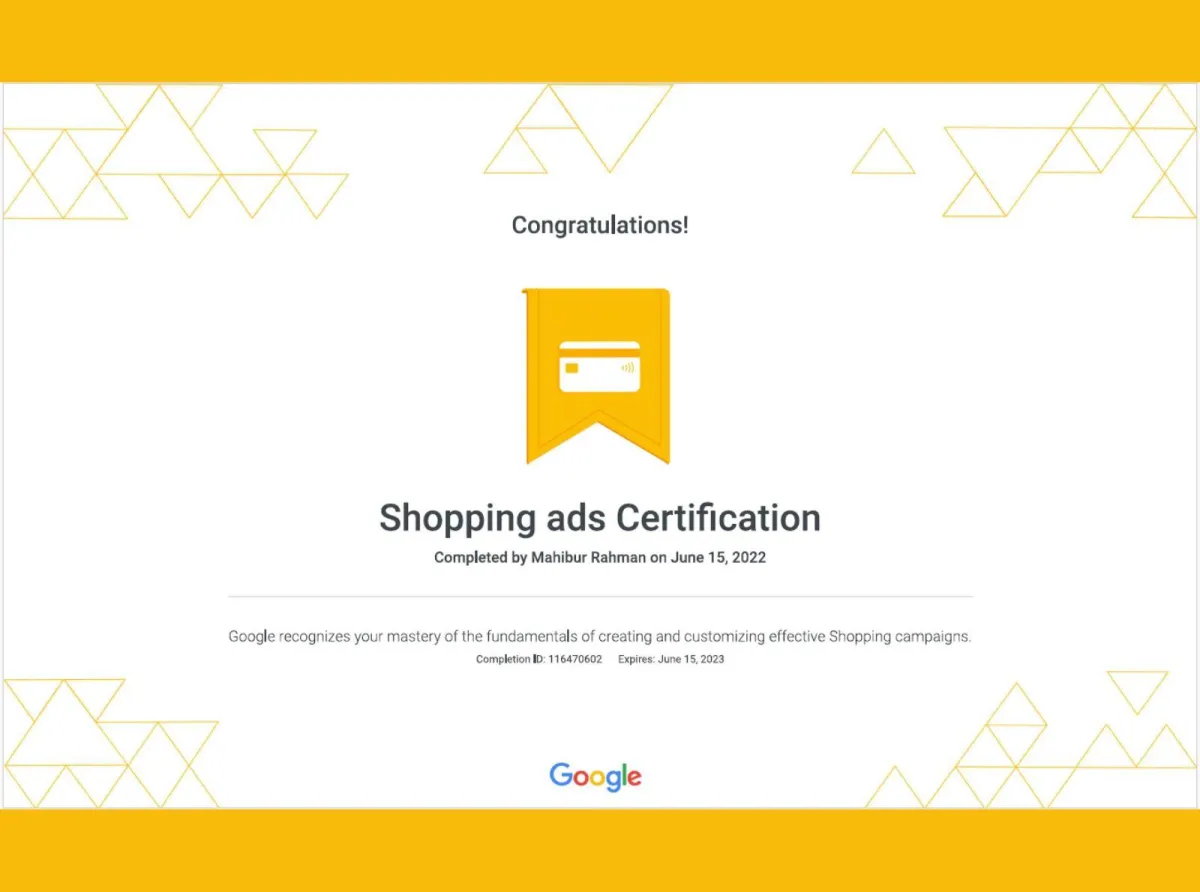

TESTIMONIALS
What others are saying
"My life changed forever"
"Most reliable and most accurate strategic advisor and expert that we've ever worked with to make sure to get the results." - Ben Whitley, CEO & Founder, ABKW LLC

"Highly recommend"
"Such an asset to my business! I would be lost without them. Cannot recommend enough for tech & marketing needs!." - Kalyca Jin Zarich, Founder, KZ Consulting

What our other clients say about us...
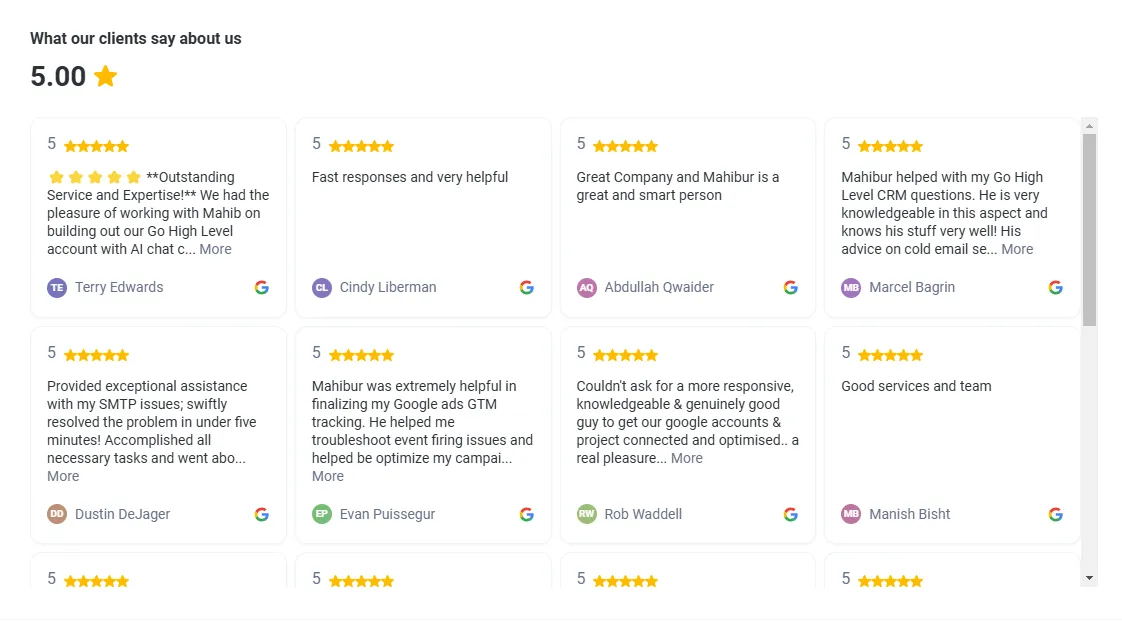
TRY IT RISK FREE
100% Satisfaction Guarantee
Achieve all your goals in one place

بِسْمِ ٱللّٰهِ الرَّحْمٰنِ الرَّحِيمِ
In the Name of Allah, the Most Gracious, the Most Merciful
Our business begins with Barakah & Tawakkul
اللَّهُمَّ بَارِكْ لَنَا فِي أَعْمَالِنَا وَأَرْزَاقِنَا
"O Allah, bless our work and our sustenance."
نَثِقُ بِأَنَّ ٱلرِّزْقَ بِيَدِ اللهِ، وَنَبْدَأُ كُلَّ عَمَلٍ بِالتَّوَكُّلِ عَلَيْهِ
We believe that provision comes from Allah, and we begin every task with trust in Him.
Protection from Evil Eye (Nazar)
أَعُوذُ بِكَلِمَاتِ اللَّهِ التَّامَّةِ مِنْ شَرِّ مَا خَلَقَ
"I seek refuge in the perfect words of Allah from the evil of what He has created."
اللَّهُمَّ احْفَظْنَا مِنَ الْعَيْنِ وَالشَّيْطَانِ وَكُلِّ سُوءٍ
"O Allah, protect us from the evil eye, the devil, and all harm."
سُوْرَةُ ٱلْفَلَقِ وَٱلنَّاسِ تُقْرَأُ لِلْوِقَايَةِ مِنْ كُلِّ شَرٍّ
Surah Al-Falaq and An-Naas are recited for protection from every evil.
Duas for Blessings in Business
اللَّهُمَّ بَارِكْ لِي فِي رِزْقِي
"O Allah, bless me in my rizq (sustenance)."
اللَّهُمَّ إِنِّي أَسْأَلُكَ عِلْمًا نَافِعًا، وَرِزْقًا طَيِّبًا، وَعَمَلًا مُتَقَبَّلًا
"O Allah, I ask You for beneficial knowledge, pure sustenance, and accepted deeds."
تَوَكَّلْنَا عَلَى ٱللّٰهِ
"We place our trust in Allah."
© 2025 Journalname LLC, USA | All Rights Reserved | Privacy Policy | Terms & Conditions | Affiliate Program